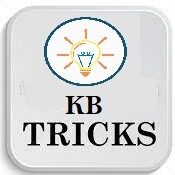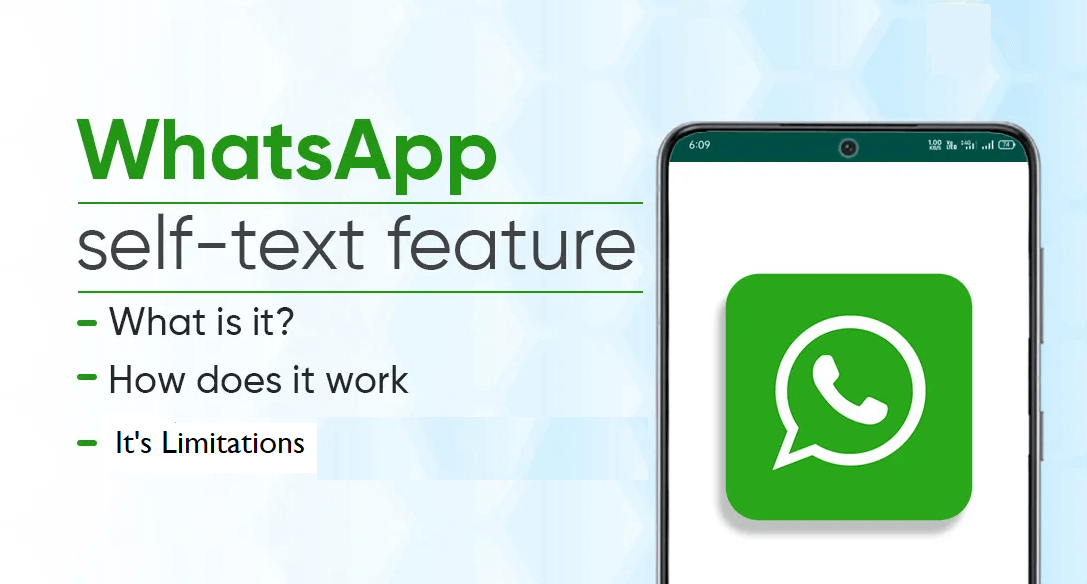Sometimes Whatsapp users want to save some important messages, images, videos, memes, etc for later use. And to date, bookmarking messages in Whatsapp is not possible. But with the help of one new Whatsapp feature, you can save your important messages for yourself. Yes, recently Whatsapp has released a “Message Yourself” feature. And With its help you can save whatever you want within your chat. And you can access it whenever you want it. Is it cool, am I right? So let’s see how you can use the “Message Yourself” feature in Whatsapp.
How To Use Whatsapp Message Yourself Feature?
- First of all, you have to check that does your Whatsapp is updated to the latest version or not. For that go to Google Play Store and search for WhatsApp. If it shows you the Update option then first update your Whatsapp.

- After it, open your Whatsapp application.
- Now click on the new chat icon.

- Here on the select contact screen go with “Message yourself” which is listed under Contacts on WhatsApp. (Optional: You can save your own number to identify it easily.)

- With these attempts, you can open your own chat screen which is visible to only you.
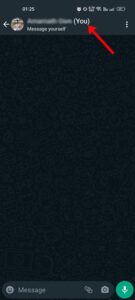
- Now save your important messages here. Once you send a message to yourself chat, it will appear under the recent chat section.

- Thus, whenever you receive a message and want to save it just forward it to yourself chat. This is the most reliable way that you can try for later use messages save.
How To Text Yourself On Whatsapp By Creating Group
Earlier the launch of this feature, Whatsapp users were using personal groups with no members to save their later use messages. However, Message own self on Whatsapp is rolled out globally. But still, if you want to order different types of messages then you can try this way.
- First, create a Whatsapp group with one member.
- Once a group is created remove the member that you have added during group creation.
- Now only you are in that group.
- Thus, you can use this group with yourself only to save your important messages.
What Are The Limitations Of Whatsapp Text Yourself Feature
Texting yourself is one of the good features for Whatsapp users. But still many users are getting trouble when they have lots of messages to save. Suppose you saved numerous messages, videos, images, or whatever in Whatsapp yourself chat then you may get into trouble while finding them quickly. So for that solution, you can use the above given Whatsapp group with no member trick to save and access it quickly.
Summary
Thus, with these two way you to save your messages. While the “Whatsapp Message Yourself” new feature is more reliable. So use this feature today to bookmark your important messages. Also, inform your other friends or family member who needs this feature.