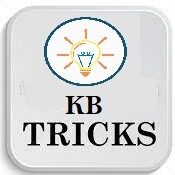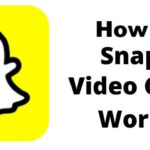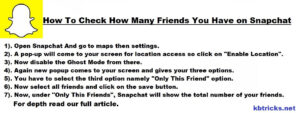
Snapchat is an amazing socialization app with fancy functionalities. It allows you to send messages in form of text, media, and short videos, with editing ability through captions, filters, effects, and drawings. This multimedia message is generally known as Snaps. You can make up to 5 thousand friends on Snapchat. This limit was up to 2.5 thousand before the last update. So if you want to know how many friends you have on Snapchat then without counting your friends from the “My Friends” option in Snapchat it is not possible.
This means, directly you can’t see how many numbers of friends you have on Snapchat. Because it doesn’t directly show the number of your friend, So you have to count it manually. For that, you have to go to your profile and then click on the “My Friend” option. But this is not easy for all those who have a large number of friends. So here are the trick using which you can directly see how many friends you have on Snapchat.
Steps To Check How Many Friends You Have on Snapchat
For that, you have to use the Snap Map feature of Snapchat. Yes, using the snap map feature you can easily find how many friends you have on Snapchat. To do this you have to follow up next given instructions.
- First, open Snapchat on your device.
- After that go to one of Snapchat’s popular features called “Maps”.
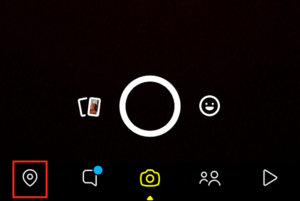
- Now click on the setting.
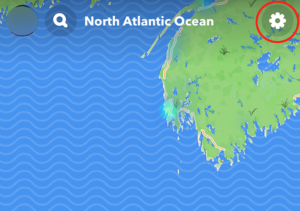
- And then a pop-up will come to your screen to ask for location access so click on “Enable Location“.
- Once you enable location access disable the Ghost Mode from there.
- Again new popup comes to your screen and gives your three options.
- Once you disable the ghost mode you have to select the third option namely “Only This Friend” option.

- Now select all friends and click on the save button.
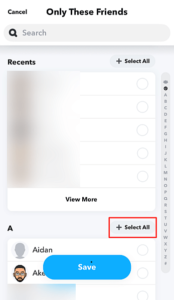
- Now, under “Only This Friends”, Snapchat will show the total number of your friends.
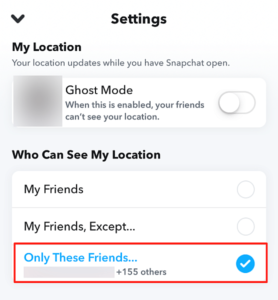
Note: In today’s time, many Snapchat users also get an error while they are trying to video call. So if you have this trouble then you can check out our article on it through below given link.
Summary
Thus, using this way you can easily find how many friends you have on Snapchat. And if you want any other type of help regarding Snapchat or other technology then keep visiting this website.