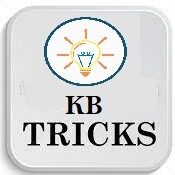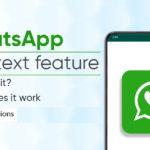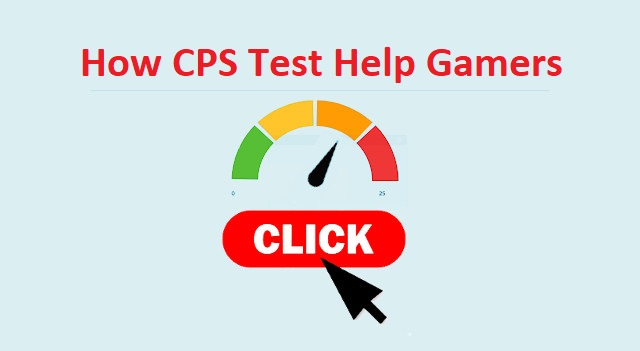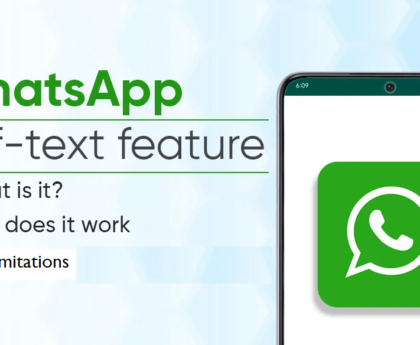Are you finding an easy way to remove audio from iPhone videos? If yes then don’t go anywhere. Here we have a best and easy for this requirement. iPhone is a choice of many peoples who loves to take premium level video shots. Many people choose iPhone over a DSLR camera for premium video shots.
So if you have recorded a video with your iPhone and now you want to remove audio from that clip without any third-party app then see what are the steps of it from here. Yes, many users don’t have any idea about it. Also, some of the best third-party apps are available on the iTunes store for it. So, we also cover it in this article. With our best effort, we have found some of the best apps that will help you easily to remove audio from video on your iPhone device. So let’s understand it all with a simple procedure.
1). Best Way To Remove Audio From iPhone Video Without Third Party App
If you do not want to go with any of the available third party apps then you can do it with your iPhone’s inbuilt application namely the Photos app. Yes, “Photos” is the inbuilt application that is pre-installed in every model of iPhone device. This pre installed Photos app is not only for video browse. But also with this app, you can share picture perfect movements as well as also you can edit videos.
With this app without any rocket science study, you can remove sound from video on your iPhone effortlessly. To catch it easily follow the general steps mentioned ahead.
- In the beginning, you have to open the photos app on your iPhone device.
- Now select the video from which you have to remove the audio.
- Click on the “Edit” that you can see at the top right corner of the screen.
- This click will lead you to the inbuilt video editing functionality.
- From there click on the sound icon that is visible at the top left corner of the screen.
- Once you mute the audio, the sound icon gets changed to the mute icon.
- Lastly, in the bottom right corner hit the done button to save it locally. That’s it.
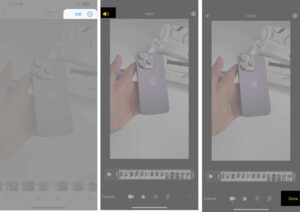
This straightforward strategy will help you to remove audio from videos on your iPhone without installing any third party applications. Further available third party apps over the iTunes store are also covered in the next section. So, you can also check it out if you like a more effortless process than this.
2). Remove Video Sound Using WhatsApp On iPhone
Whatsapp is a cross platform quick messaging app that today everyone uses. So with the Whatsapp application, you can do your job of removing video sound on iPhone easily. So let’s check this trick in depth.
- Go to WhatsApp first and then search for your number from the search bar.
- It will open your own chat on Whatsapp.
- Now tap on the pin icon and select a video that you want to mute.
- Once you select your video click on the sound icon to mute that video and send it.
- Now download that video from your chat to save it in your gallery.
Thus, this WhatsApp trick will work for you to save video without sound on your iPhone’s local storage.
3). By Downloading And Installing Third Party Audio Remover App
The last way that you can use to remove iPhone video sound is to download and install third party applications on your device. We have listed below three verified apps that you can use without any trouble. To check more about it sees ahead.
i). Video Audio Remover
The app that we put at the top of this list is Video Audio Remover. This is one of the premium apps that you can get from the iTunes store. The working scenario of this app is very simple. Once you get this app on your device open it. Then import a video from where you have to remove sound on your iPhone. Once you import the video in this app remove the sound and export it. This app allows you to directly save exported videos to your iPhone photos app.
 ii). Mute Videos
ii). Mute Videos
This is one of the light weight apps in this category that comes with simple to use features. With this app, you can mute the video or remove video sound on iPhone with efficiency. Also, it allows you to trim sounds and export them with a single click to your device camera roll.
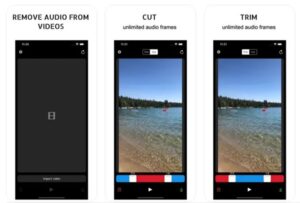
iii). MP3 Converter
The third app in this list is MP3 Converter. This is one of the most rated apps on the iTunes store in the category of video editing. Generally, this app is mainly famous for video to MP3 conversations. But it also facilitates you to remove sound from video on your iPhone with minor steps.

So you can try any one of the above given three apps for your requirement of removing sound from iPhone video.
Summary
This article includes some of the tricks that will allow you to remove iPhone video sound directly without using third party app. And also some of the selected and verified apps are included here that you can use to remove sound from iPhone videos. If this article helps you then share it with other iPhone users and let them know about it.