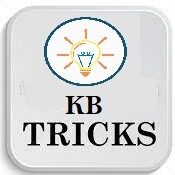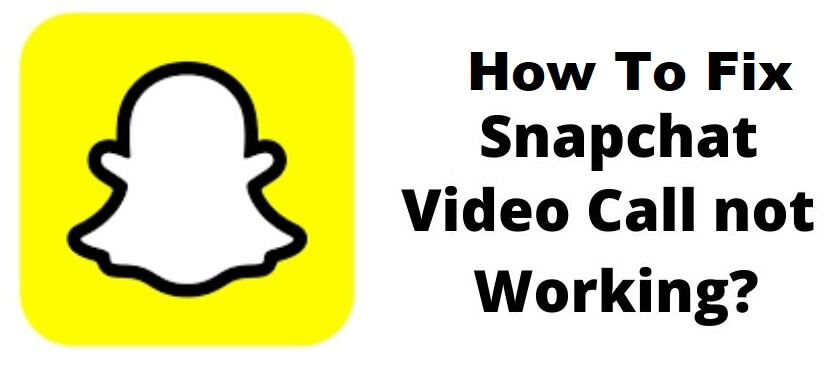Hello and welcome to the era of tricks and tips. Now, this article is on how to delete Incognito history on chrome. So whether you are using an Android phone, iOS phone, or any other tech gadget then your solution is here. With our given tips you can easily understand how to see Incognito history of a chrome web browser on any device. Also, we give you tricks to clear history easily.
Incognito mode is widely famous for private searches. Due to many reasons for privacy, people trust using Chrome Incognito. But the majority of users don’t know that this private mode also saves your searches on the local system. To understand this you have to understand the DNS system.
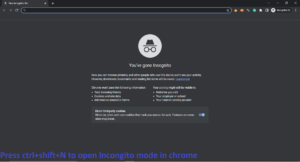
What Is DNS System?
DNS is the short form of a Domain Name System. It converts the website name or URL (Uniform Resource Locator) to its corresponding IP address. In general, humans generally know any website with its name or URL such as www.google.com. So, whenever you enter any website name in the URL bar and go ahead with it, the system understands it as an IP address. And DNS system here converts URLs into their corresponding IP address. Because computers understand only binary numbers(0 and 1). So it converts the website name or URL into specific digits which are known as their website IP address.
What Is DNS Cache System?
A DNS cache system or DNS resolver cache is a temporary storage of your recent search stored in your local system. So if you or anyone wants to retrieve any device incognito web browser history then it is possible using the below given ways.
How To See Incognito History On Any Device?

By just typing a small line on the URL bar of your chrome web browser you can check Incognito web browser history on any device. The command is given below.
chrome://net-internals/#dns
And if you are using chrome on a computer or laptop and want another way then for that you have to open the command prompt or CMD.
- To open CMD press Win + R and type cmd and then press the enter button.
- Now type ipconfig /displaydns and press the enter.
How To Delete Incognito History
To delete your chrome web browser Incognito history open the command prompt (CMD). And type the below given command.
To open CMD press Win + R & type cmd then press the enter button.
Type ipconfig /flushdns.
This command will delete your all recent searches that are stored on your local system.
Thus using this way any geek can easily check and delete their device’s chrome web browser Incognito history. To help your friends with these privacy tips please share this post with them.